Easy Flashing FRP Bypass 8.0 APK : Easy Flashing FRP Bypass 8.0 APK is a free and open-source tool that allows you to bypass Google Factory Reset Protection (FRP) on Android devices. FRP is a security feature that prevents unauthorized users from accessing your device after a hard reset.
Easy Flashing FRP Bypass 8.0 APK is one of the most popular FRP bypass tools available, and it is regularly updated to support the latest Android versions and security patches. It is also very easy to use, even for beginners.
Easy Flashing FRP Bypass 8.0 APK Introduction
Easy Flashing FRP Bypass 8.0 APK : In the world of mobile devices, security is paramount. One such security measure is Factory Reset Protection (FRP), which is designed to prevent unauthorized access to your device after a factory reset.
While this is an essential feature, there are scenarios where you might need to bypass FRP, such as when you forget your Google account credentials. In this article, we’ll explore the concept of FRP Bypass and guide you through the process of flashing FRP Bypass 8.0 APK, providing a step-by-step solution.
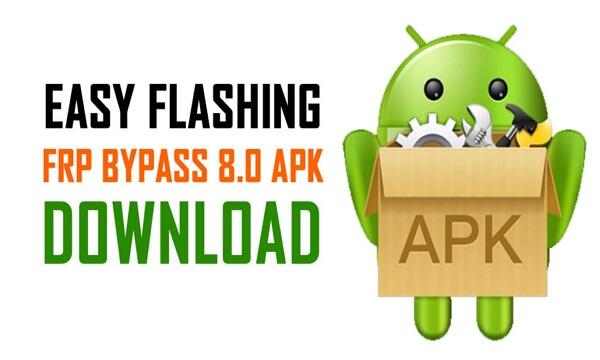
What is FRP Bypass?
FRP, or Factory Reset Protection, is a security feature implemented by Google in Android 5.0 and higher versions. When a device is factory reset, it will require the user to enter their Google account credentials before granting access. This is done to prevent unauthorized users from accessing a device in case it’s lost or stolen.
Easy Flashing FRP Bypass 8.0 APK Details
| Topic | Description |
|---|---|
| Name | Easy Flashing FRP Bypass 8.0 APK |
| Category | Mobile Device Security |
| Purpose | Bypassing Factory Reset Protection (FRP) on Android 8.0 devices |
| Compatibility | Android 8.0 and higher |
| Method | Flashing an APK file |
| Risks and Precautions | Compromising device security if used irresponsibly |
| Alternative Bypass Methods | OTG cables, custom recovery, professional services |
| Benefits | Regaining access to locked Android devices |
| Legality | Legal for personal use, illegal for unlocking stolen devices |
| Security Measures After Bypass | Setting up new screen lock and security features |
| Source of APK | Reputable websites and trusted sources |
The Need for FRP Bypass
While FRP is an important security measure, there are instances where you may need to bypass it. Forgetting your Google account credentials or buying a second-hand device with FRP lock can be frustrating. This is where FRP Bypass comes into play, allowing you to regain access to your device.
Easy To use Easy Flashing FRP Bypass 8.0 APK
- Download the APK file and install it on your Android device.
- Once installed, launch the app and follow the instructions on the screen.
- The app will bypass FRP and allow you to access your device.
Note: Easy Flashing FRP Bypass 8.0 APK is a powerful tool, but it should be used with caution. If you are not careful, you could brick your device or compromise your security.
Here are some tips for using Easy Flashing FRP Bypass 8.0 APK safely
- Make sure to download the APK file from a trusted source.
- Back up your device before using the app.
- Follow the instructions carefully and avoid making any mistakes.
- If you are unsure about anything, consult a qualified technician.
Flashing FRP Bypass 8.0 APK: A Step-by-Step Guide
4.1. Downloading FRP Bypass 8.0 APK
To start, you’ll need to download the FRP Bypass 8.0 APK. You can find this file on various trusted websites. Ensure you download it from a reputable source to avoid any potential risks.
4.2. Enabling Unknown Sources
Before installing the APK, go to your device’s settings and enable the “Unknown Sources” option. This will allow you to install applications from sources other than the Google Play Store.
4.3. Installing the App
Once the “Unknown Sources” option is enabled, navigate to the location where you downloaded the FRP Bypass 8.0 APK and install the application.
4.4. Bypassing FRP Lock
After the installation is complete, open the app and follow the on-screen instructions to bypass the FRP lock. The process may vary depending on the device and the specific version of Android, but the app will guide you through it.
Risks and Precautions
It’s important to note that FRP Bypass does come with certain risks. By bypassing the security feature, you might compromise your device’s security. Make sure to understand the potential consequences and only use this method when necessary.
Alternative Methods for FRP Bypass
Besides flashing FRP Bypass 8.0 APK, there are other methods available for FRP bypass, such as using OTG cables, custom recovery, or professional services. These alternatives might be more suitable for different situations.
Benefits of FRP Bypass
The primary benefit of FRP Bypass is regaining access to your device when locked out. It can save you from the hassle of remembering or recovering forgotten Google account credentials.
Easy Flashing FRP Bypass 8.0 APK Conclusion
Easy Flashing FRP Bypass 8.0 APK : In this article, we’ve discussed the importance of Factory Reset Protection (FRP) and the need for FRP Bypass. We’ve provided a step-by-step guide on flashing FRP Bypass 8.0 APK and highlighted the risks and precautions associated with this process. Remember to use FRP Bypass responsibly and only when you have legitimate reasons to do so.
- easy flashing frp bypass 8.0 apk
- easy flashing frp bypass 8.0 apk official
- easy flashing frp bypass 8.0 apk 2022 latest version
- frp bypass password
- frp reset easy firmware
- how to use easy frp bypass apk
- hard reset frp bypass
- easy flashing bypass android 11 apk
- easy flashing frp bypass apk
- easy flashing frp bypass android 12
- easy flashing android 12 apk
- easy flashing frp bypass 11
- frp bypass 8.0 apk download
- easy flashing enable adb failed
- easy flashing frp bypass 8.0 apk 2022





